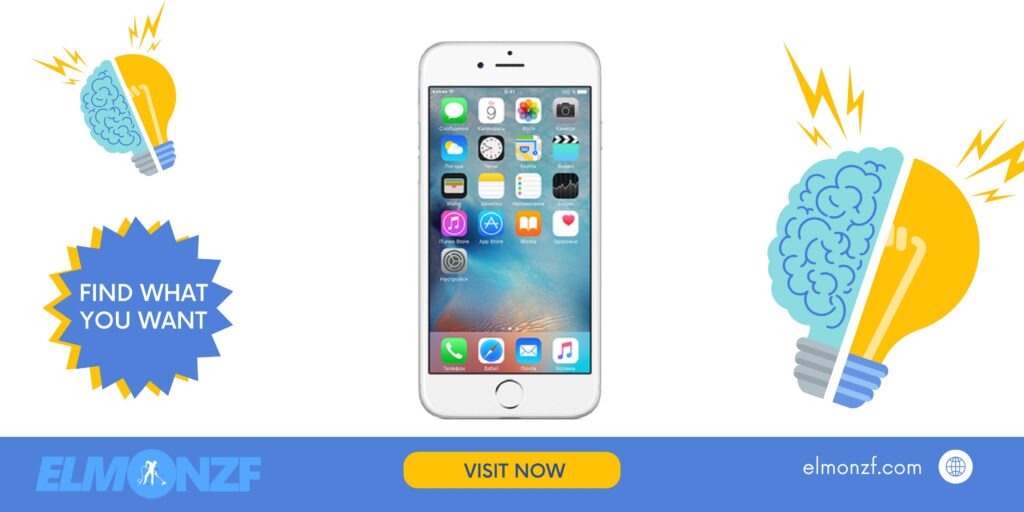In this digital age, where privacy and security are of utmost importance, it is crucial to know how to clear cookies on iphone . Cookies are small text files that websites store on your device to track your browsing activities. While cookies can enhance your browsing experience, they can also compromise your privacy by collecting personal information.
Clearing cookies regularly helps protect your privacy and ensures a smoother browsing experience. In this article, we will walk you through the step-by-step process of clearing cookies on your iPhone.
how to clear cookies on iphone
To maintain your privacy and clear cookies on your iPhone, follow these simple steps:
Step 1: Open the Settings App
- Unlock your iPhone and locate the Settings app on your home screen.
- Tap on the Settings app to open it.
Step 2: Scroll Down and Find Safari
- Scroll down the list of options until you find Safari.
- Tap on Safari to access its settings.
Step 3: Clear Website Data
- In the Safari settings, scroll down to find the option Clear History and Website Data.
- Tap on it to proceed.
Step 4: Confirm Your Decision
- A pop-up will appear, asking you to confirm the action. It will inform you that clearing your history and cookies will remove all related data.
- Tap on Clear History and Data to confirm.
Step 5: Wait for the Process to Complete
- Your iPhone will now clear the cookies and browsing history.
- Wait for the process to complete, and you’re done!
Why should I clear cookies on my iPhone?
Clearing cookies on your iPhone is important for several reasons. Firstly, it helps protect your privacy by removing any stored data that websites have collected about you. Secondly, clearing cookies can help resolve issues with website functionality, as sometimes outdated or corrupted cookies can cause problems. Lastly, clearing cookies can free up storage space on your device, leading to improved performance.
Will clearing cookies delete my saved passwords?
No, clearing cookies will not delete your saved passwords. Cookies and saved passwords are separate entities on your iPhone. Clearing cookies only removes website data and does not affect your saved passwords. However, if you wish to clear your saved passwords as well, you can do so by going to Settings > Passwords & Accounts > Website & App Passwords and deleting them manually.
Will clearing cookies log me out of all websites?
Yes, clearing cookies will log you out of all websites where you were previously logged in. When you clear cookies, it removes the session information stored in those cookies, which includes your login status. As a result, you will need to log in again when you visit those websites.
Can I clear cookies for specific websites on my iPhone?
Unfortunately, you cannot clear cookies for specific websites on an iPhone. The “Clear History and Website Data” option in Safari removes all cookies and browsing history from your device. If you want to retain cookies for certain websites while clearing others, you may consider using private browsing mode for those websites.
Will clearing cookies affect my browsing experience?
Clearing cookies may temporarily affect your browsing experience. When you clear cookies, websites will treat you as a new visitor, and you may lose personalized settings or preferences. However, this is only temporary, and websites will create new cookies as you browse, providing a seamless experience once again.
How often should I clear cookies on my iPhone?
The frequency of clearing cookies depends on your personal preference and privacy concerns. Some individuals choose to clear cookies every few days, while others do it once a month. It is a good practice to clear cookies periodically to ensure your privacy and keep your device running smoothly.
Knowing how to clear cookies on iphone is an essential skill in today’s digital landscape. By regularly clearing cookies, you can safeguard your privacy, enhance your browsing experience, and maintain the optimal performance of your device. Follow the simple steps outlined in this guide to clear cookies on your iPhone and enjoy a safer and more secure online experience.