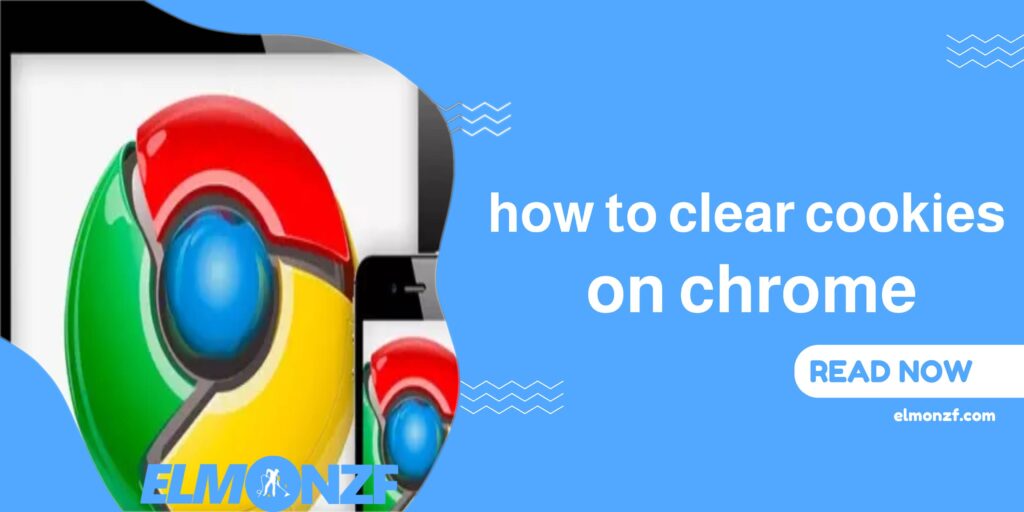how to clear cookies on chrome ? When it comes to browsing the internet, we often leave behind digital footprints in the form of cookies. These tiny files store information about our online activities, such as website preferences, login details, and browsing history. While cookies serve various purposes, there are times when you might want to clear them. In this comprehensive guide, we will explore how to clear cookies on Chrome, the popular web browser developed by Google. Whether you are concerned about privacy, experiencing technical issues, or simply want to start afresh, we’ve got you covered. Let’s dive in!
What are Cookies?
Before we delve into how to clear cookies on chrome , let’s understand what cookies are. In the context of web browsing, cookies are small text files that websites save on your computer or mobile device. These files contain data that helps websites remember your preferences, track your browsing behavior, and provide personalized experiences. Cookies are commonly used for purposes like remembering login information, storing items in shopping carts, and serving targeted advertisements.
Why Clear Cookies on Chrome?
While cookies can enhance your browsing experience, there are several reasons why you might want to clear them on Chrome:
- Privacy Concerns: Clearing cookies helps protect your privacy by removing information about your online activities. This can prevent websites from tracking your behavior and displaying personalized ads.
- Security Measures: Some cookies store sensitive data, such as login credentials or personal information. Clearing cookies reduces the risk of unauthorized access to this data.
- Resolving Technical Issues: Clearing cookies can sometimes fix technical issues like website errors, slow loading times, or broken functionality. This is especially useful when you encounter compatibility problems with certain websites.
- Starting Fresh: Clearing cookies gives you a clean slate and allows you to start anew. This can be beneficial if you want to remove any accumulated website preferences or settings.
Now that we understand the reasons behind clearing cookies, let’s explore how to do it on Chrome.
more: how to clear cache on iphone

how to clear cookies on chrome
Clear Cookies on Chrome for Desktop
To clear cookies on Chrome for desktop, follow these simple steps:
- Open Chrome on your computer.
- Click on the three-dot menu icon in the top-right corner.
- Select “Settings” from the dropdown menu.
- Scroll down and click on “Privacy and security” in the left sidebar.
- Under the “Privacy and security” section, click on “Clear browsing data.”
- In the “Clear browsing data” window, make sure the “Cookies and other site data” option is selected.
- Choose the time range for which you want to clear cookies. You can select options like “Last hour,” “Last 24 hours,” “Last 7 days,” or “All time” depending on your preference.
- Click on the “Clear data” button to clear cookies.
how to clear cookies on chrome for Mobile
To clear cookies on Chrome for mobile devices, such as smartphones or tablets, follow these steps:
- Launch the Chrome app on your mobile device.
- Tap on the three-dot menu icon in the bottom-right corner.
- Select “Settings” from the menu.
- Scroll down and tap on “Privacy” under the “Advanced” section.
- Tap on “Clear browsing data” at the top.
- Check the box next to “Cookies, site data.”
- Optionally, you can select other types of data you want to clear.
- Choose the time range for which you want to clear cookies.
- Tap on the “Clear data” button to clear cookies.
The Benefits of Clearing Cookies
Clearing cookies on Chrome offers several benefits:
- Improved Privacy: By clearing cookies, you can prevent websites from tracking your browsing behavior and accessing your personal information.
- Enhanced Security: Clearing cookies removes any stored login credentials or sensitive data, reducing the risk of unauthorized access.
- Faster Browsing: Clearing cookies can improve browsing speed by eliminating unnecessary data that websites store.
- Reset Website Preferences: Clearing cookies allows you to start fresh and reset any customized preferences or settings on websites.
Clearing cookies on Chrome is a simple process that offers several benefits in terms of privacy, security, and browsing performance. By following the steps outlined in this guide, you can easily clear cookies on both desktop and mobile versions of Chrome. Remember to weigh the advantages and disadvantages of clearing cookies based on your specific needs. Enjoy a cleaner and more personalized browsing experience!
FAQs about how to clear cookies on chrome
FAQ 1: Why should I clear cookies on Chrome?
Clearing cookies on Chrome helps protect your privacy, enhances security, and resolves potential technical issues. It also allows you to start with a clean browsing slate.
FAQ 2: Will clearing cookies on Chrome log me out of websites?
Yes, clearing cookies on Chrome will log you out of websites where you were previously logged in. You will need to log in again after clearing cookies.
FAQ 3: Can I selectively clear cookies on Chrome?
Unfortunately, Chrome does not provide a built-in option to selectively clear cookies for specific websites. Clearing cookies will remove all stored data from all websites.
FAQ 4: How often should I clear cookies on Chrome?
The frequency of clearing cookies depends on your personal preference. Some users prefer to clear cookies regularly for enhanced privacy, while others may do it less frequently.
FAQ 5: Will clearing cookies on Chrome affect my browsing speed?
Clearing cookies can potentially improve browsing speed by removing unnecessary data that websites store. However, the actual impact on speed may vary depending on various factors.
FAQ 6: What happens to my saved passwords when I clear cookies on Chrome?
Clearing cookies does not remove saved passwords. However, if you choose to clear “Passwords” along with cookies, then your saved passwords will be deleted.