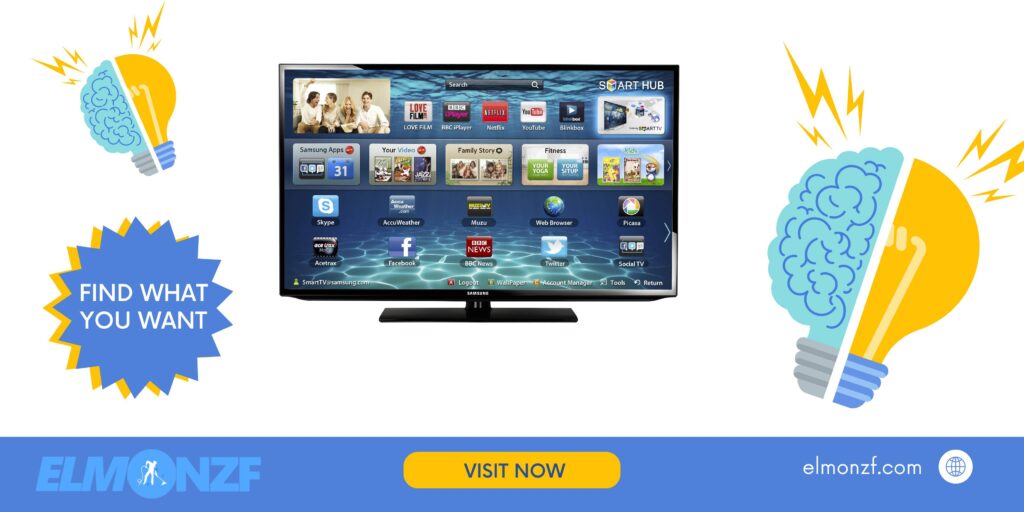Having a clean and pristine TV screen is crucial for enjoying an immersive and visually stunning viewing experience. Over time, dust, fingerprints, and smudges can accumulate on the screen, impacting the picture quality. However, cleaning your TV screen requires caution and the right techniques to avoid damaging the delicate surface. In this article, we will provide you with a step-by-step guide on how to clean your TV screen effectively, ensuring that you can enjoy your favorite shows and movies with absolute clarity.
how to clean tv screen
Gathering the Necessary Supplies
Before diving into the cleaning process, it’s essential to gather the right supplies. Here’s a list of items you will need:
- Microfiber cloth
- Distilled water
- Isopropyl alcohol (optional)
- Compressed air can (optional)
- Soft-bristled brush (optional)
Precautions to Take Before Cleaning
Taking some precautions before cleaning your TV screen can help prevent accidental damage. Keep the following tips in mind:
- Turn off the TV and unplug it from the power source.
- Allow the screen to cool down if it was recently in use.
- Avoid using abrasive materials, such as paper towels or rough cloths.
- Refrain from spraying any liquid directly onto the screen.
- Double-check the manufacturer’s cleaning recommendations, as some TV models have specific instructions.
Step-by-Step Cleaning Process
Now that you’re prepared, let’s dive into the step-by-step process of cleaning your TV screen:
- Remove Dust and Debris: Gently wipe the screen with a dry microfiber cloth to remove any loose dust or debris. Start from the top and work your way down.
- Dampen the Microfiber Cloth: Moisten a clean microfiber cloth with distilled water. Make sure the cloth is damp but not dripping wet. Excess moisture can seep into the screen and cause damage.
- Wipe the Screen: With the damp microfiber cloth, gently wipe the screen in a circular motion. Apply minimal pressure and avoid scrubbing, as it can lead to scratches. Start from one edge and move towards the other, covering the entire screen surface.
- Target Stubborn Stains: If there are stubborn stains or fingerprints that aren’t easily removed with water alone, you can mix a solution of distilled water and isopropyl alcohol in a 1:1 ratio. Dampen a corner of the microfiber cloth with the solution and gently clean the affected area. Remember to be cautious and use minimal moisture.
- Dry the Screen: After cleaning, use a dry microfiber cloth to carefully dry the screen. Ensure there is no residual moisture left on the surface.
- Clean the Frame: Don’t forget to clean the frame of your TV as well. Use a separate microfiber cloth or a soft-bristled brush to remove dust and grime from the edges and corners of the frame.
Frequently Asked Questions (FAQs)
- Can I use household cleaners to clean my TV screen? It’s best to avoid household cleaners, as they can contain harsh chemicals that may damage the screen. Stick to using distilled water or a water and isopropyl alcohol mixture for effective and safe cleaning.
- Can I use paper towels or tissues to clean my TV screen? No, paper towels and tissues are abrasive and can leave scratches on the delicate screen surface. Stick to using microfiber cloths, which are designed to be gentle and effective in removing dirt and smudges.
- Can I clean the TV screen while it’s on? No, it’s crucial to turn off and unplug the TV before cleaning. Cleaning a powered-on screen can be dangerous and may result in electrical shock or damage to the device.
- Should I apply pressure when cleaning the screen? No, applying pressure can damage the screen. Use a light touch and gentle circular motions when cleaning to avoid scratches or other forms of damage.
- How often should I clean my TV screen? The frequency of cleaning depends on factors such as the environment and usage. As a general guideline, it’s recommended to clean your TV screen every two to three months or as needed.
- Can I use compressed air to clean my TV screen? Compressed air cans can be used to blow away dust and debris from the surface and crevices of your TV screen. However, avoid using them at close range or with excessive force to prevent damage.
Keeping your TV screen clean and well-maintained is essential for an optimal viewing experience. By following the step-by-step guide provided in this article, you can effectively clean your TV screen without risking damage. Remember to be cautious, use the recommended supplies, and avoid abrasive materials. With regular cleaning, you can enjoy a crystal-clear display and immerse yourself in your favorite shows and movies like never before.